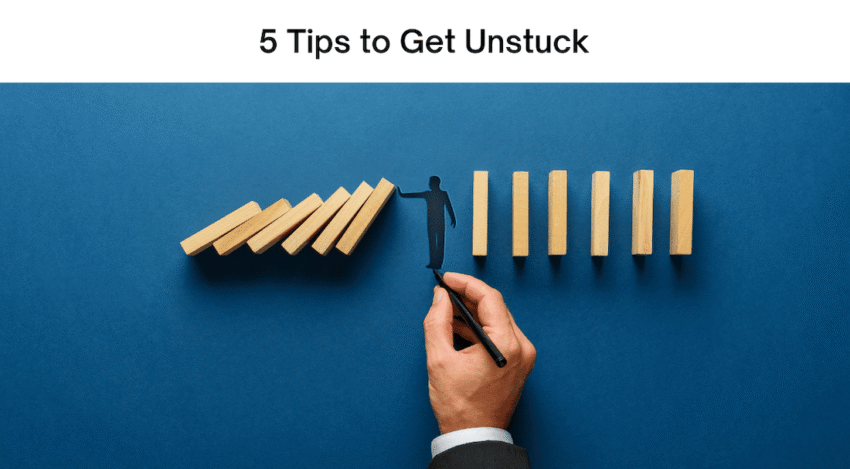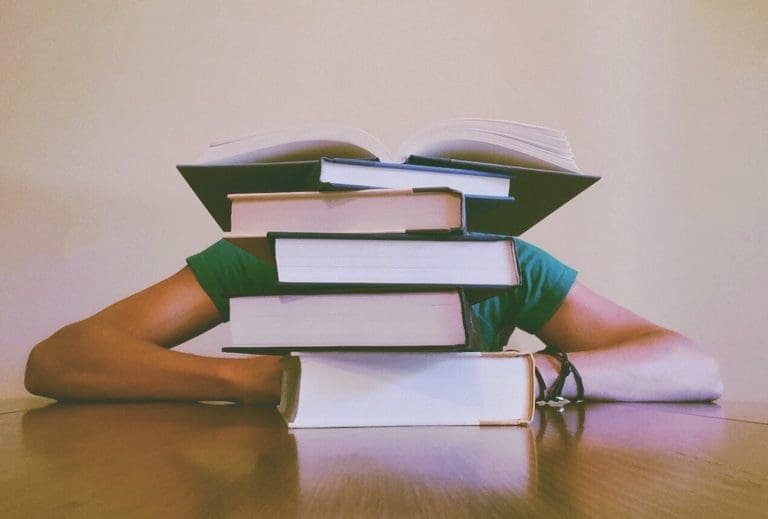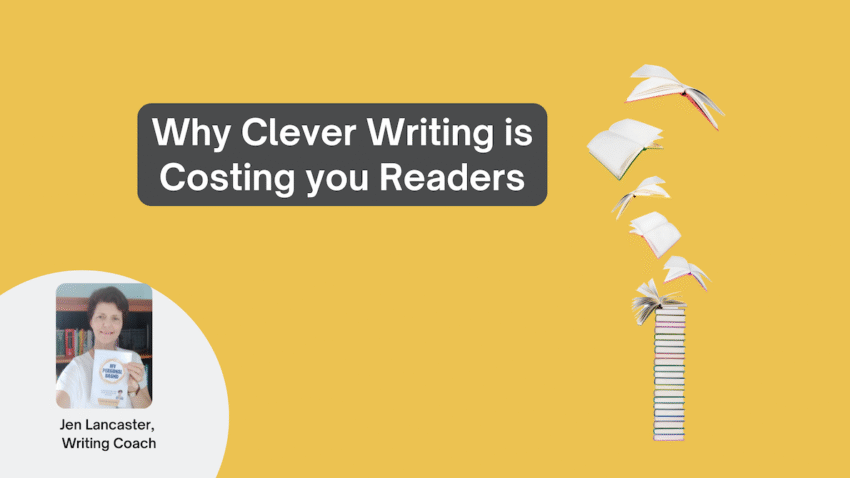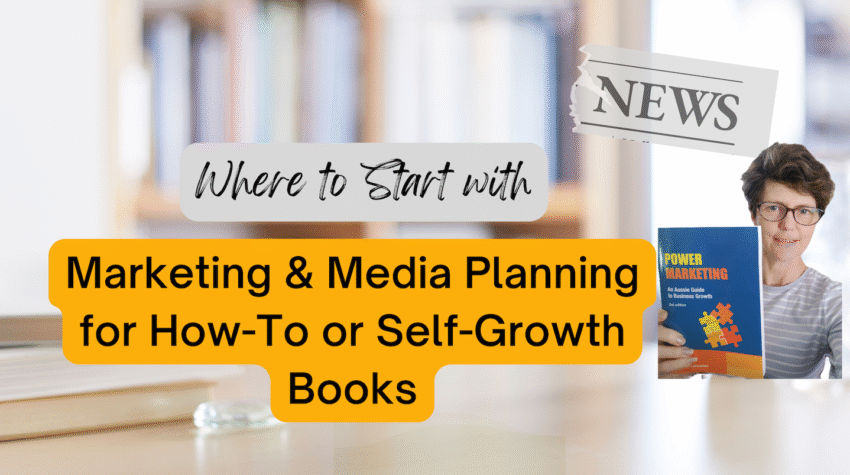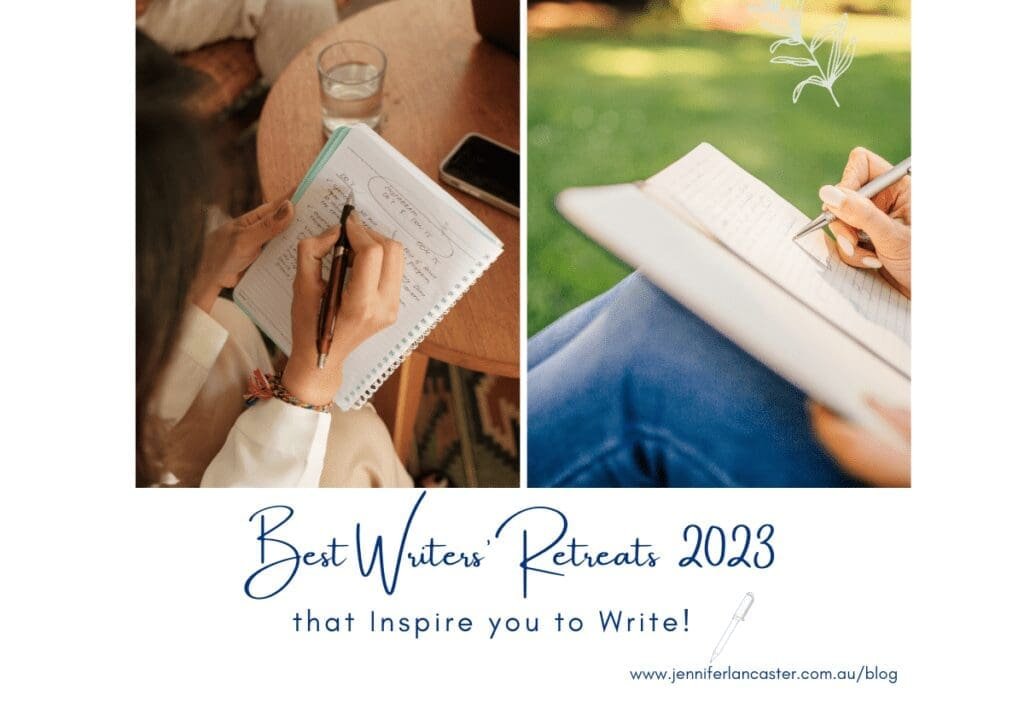Why Canva? Well, 16 million paying subscribers and 150 million free monthly users believe it’s the tool that will make their content marketing sing. Some of us (like me) also use it to make workbooks, business cards, brochures or beautiful pitch decks.
Canva can be used for anything visual, and that’s why it’s great for promoting books.
I have already done plenty of mockups with my book cover in different variants.
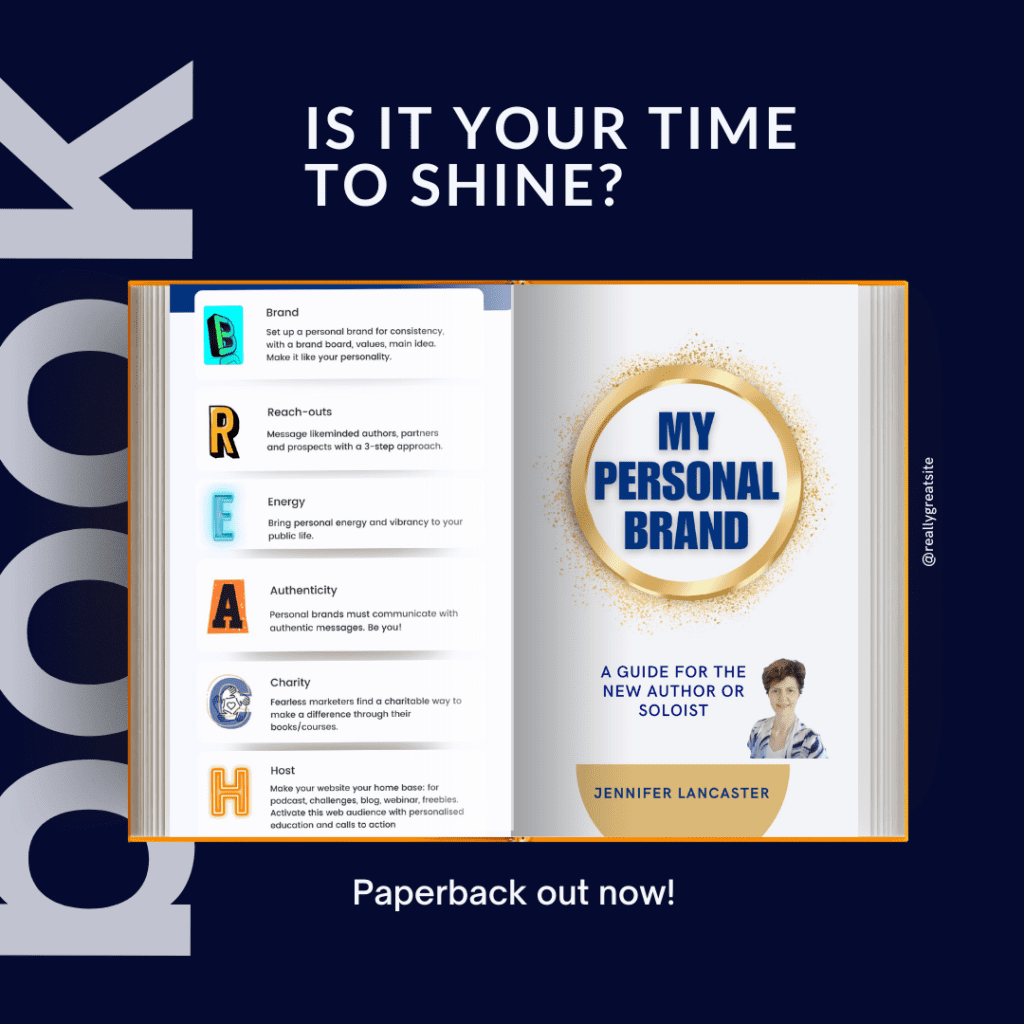
For my personal profile on Facebook, Magic Edit replaced a boring background with blue and gold balloons. It used to take hours in Photoshop to do what’s now done in a click or two.
Now there are 10 more AI tools, some of which could be handy for authors:
- Magic Switch: Like Re-size on steroids, Switch converts your design into a range of formats with one click. For example, you could turn a slide presentation into a blog post. I hit the button to turn a 10-tip image into a text summary. It will also translate a piece into another language. More on that here.
- Magic Media: This allows you to turn ideas into images and videos with a few describing words. It takes 1-2 minutes.
- Magic Design: This lets you turn a prompt or your own media into fully designed and customisable videos or flyers. You can choose the one you like.
- Brand Voice: Canva’s Magic Write copywriting assistant can, after learning it, write in your tone of voice in any design or document. Simply add guidelines to your Brand Kit to generate on-brand content.
- Magic Morph: You can transform words and shapes into new colours, textures, patterns and styles with your own prompts.
- Magic Grab: This can select and separate any subject in a photo so that you can edit, reposition, or resize it.
- Magic Expand: This can save zoomed-in images or turn a vertical shot horizontal by recovering whatever’s outside the frame.
- AI Apps on Canva: This lets you access popular AI-powered design and productivity tools from one place. This includes Dall-E, Imagen by Google, MurfAI, Soundraw and more.
We have to be careful when using AI-generated text or images and make sure that the platform has cleared copyright and that we are using the generated content in a responsible way (see AI use terms).
Instructing AI images, you need to be child-like in the specifics. When I said to the Magic Media prompt to make an author with a banner over her head, it made the banner a ribbon on her head – so that’s an example of how it can go quite wrong. In the next scene, I asked for appearing out from a pile of books and smiling. She sure looks happy. It made it the wrong way around for most social media.
Quotes from your books. Visual quotes (with page number and a book cover) are a great way to get some attention on the pearls of wisdom in your book. Another way is to make ‘carousels’ of 5-7 cards (primarily for Instagram) or super-short videos on a key idea of yours.
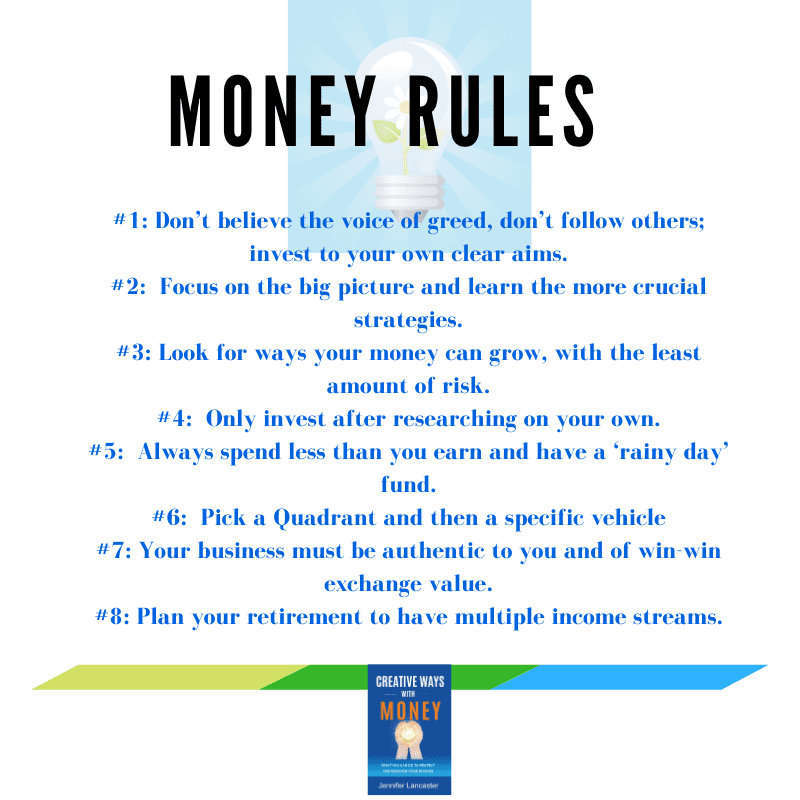
Enhance Author Brand Profiles
There are also more permanent personal brand enhancements an author can make. One is branded author banners, especially relevant on LinkedIn and for an author’s Facebook page. These stretch across the top and must be the right size for the banner area. Make sure it looks sensible once loaded.
For author brand-making tips, see my Author brand cheat sheet article.
Surely, it doesn’t take long to dress up in your brand colour/s and get a photograph taken. Once you have a clear and crisp photograph, you just edit your photo and click to remove the background. Then you can put that photo on a background colour block of your choice.
You can quickly view a LinkedIn article banner I made with this concept, with a wee mockup. Took about 10 minutes.
When people post their dead dull book cover on Twitter, I go NNNOOOOO… Why not jazz up your cover shot before posting? Make a catchy one-liner to interest just your ideal readers. Or work on something that contains your ideas and encapsulates the thesis of the book.
You won’t need Amazon links. Once people know your book is for them, it’s usually a snap for them to find it. Besides, LinkedIn and Facebook penalize those who post external website links.