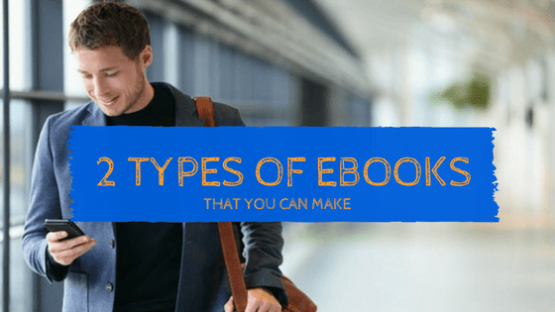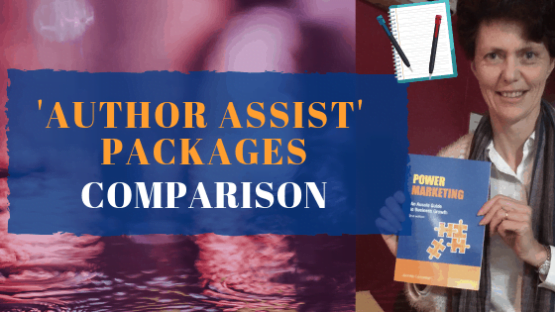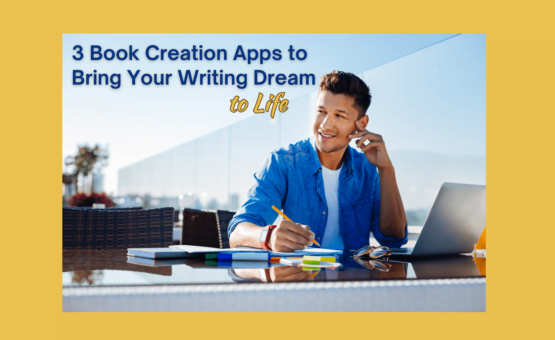
3 Book Creation Apps to Bring Your Writing Dream to Life
Dear Googlers, I know you’re prone to expecting a magical tool that whips up your book merely from thinking the thought “this is my idea for a book”. So let’s adjust expectations. There are a few software book creation apps but, like a Ferrari, they require a fairly good driver. Unlike a Ferrari, a couple are free, so we’ll start with those. 1. Reedsy Editor Online Tool The top online book creation tool for hobbyist self publishing authors is Reedsy Editor. I wrote a review on Reedsy already, which goes…
Learn more