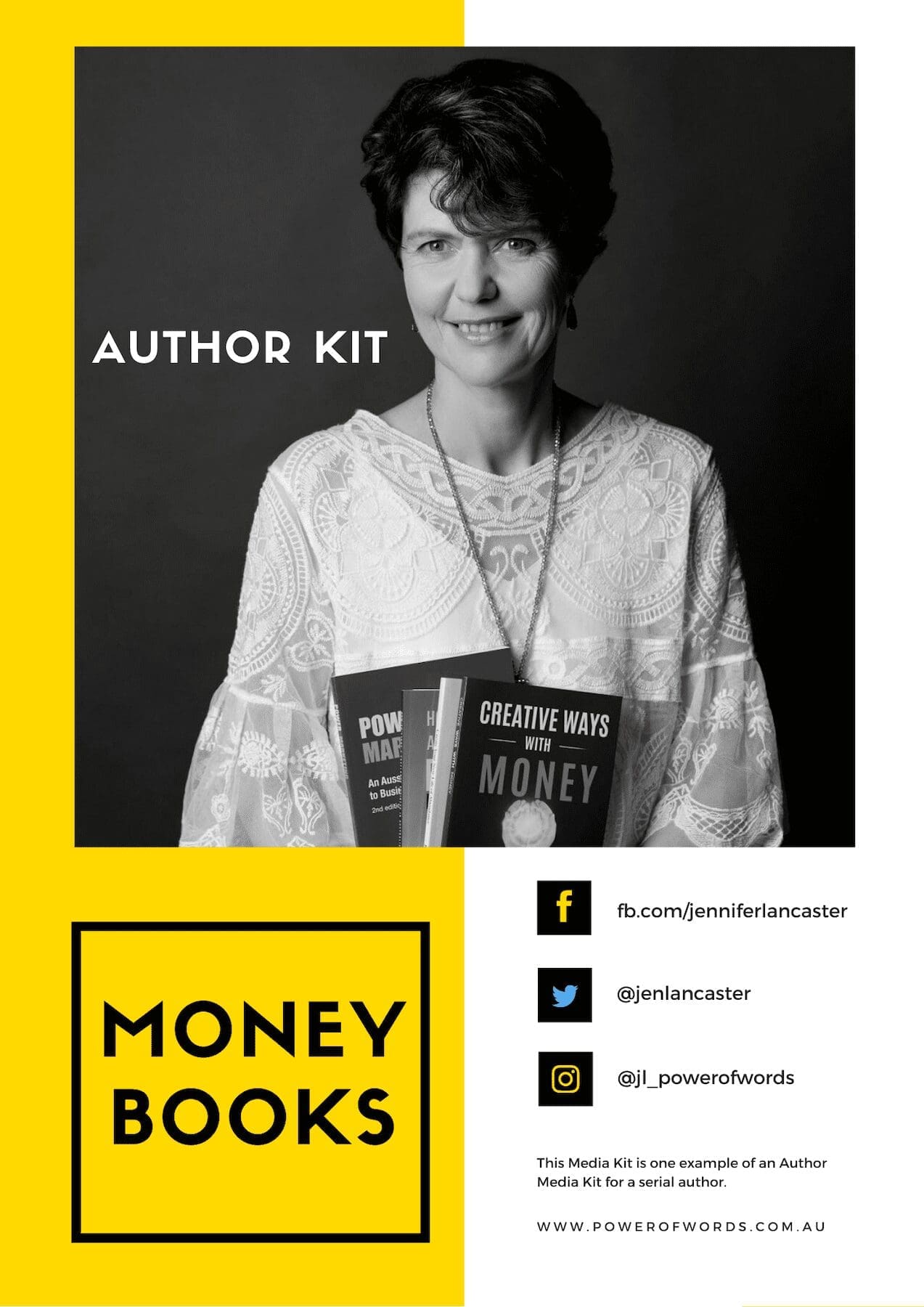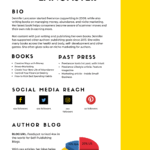Have you ever thought of creating an Author or Speaker Media Kit? It’s a boon for many reasons. Media Kit Templates are not exactly created for authors or bloggers, so I created my own two designs.
Media Kits can be used for:
- Podcast guest appearances/question prompts
- Giving credibility by mentioning your audience numbers or articles
- A PDF version of your book data and photos
- Public Speaker pitches
- Approaching news media editors & journo’s for an expert article or interview, etc.
A good media kit for authors or specialists must adjust to suit them. Every specialist likely has something different they want to include, including perhaps a listener special offer. It’s important to think about what the podcasters or magazine editors you are approaching will want to know.
See Free Book Marketing Resources guide for more goodies.
Hints for Creating Media Kits with Canva
If you use InDesign, I have instructions on another Author Media Kit Examples post. Most of us have access to Canva (at least the free level), and you can access a few basic templates there.
However, there is usually quite a focus on the Influencer style and the numbers, so I have adjusted the template to suit Book Authors who are promoting all their work.
The pictures below are from my Canva Template, which you can download free at the end of this article. Designers on Etsy and Creative Market digital store sell media kit templates as well. They don’t put in your information though, so you still need some photos and text and play around with it.
Find out how to improve your design productivity with Canva. (This is an affiliate link, so if you click and then upgrade, then Jen will get a commission – but you will pay no more).
The Author/Speaker Media Kit Checklist
So, here is a guideline for an author or speaker who is building an infopreneur (knowledge based) business.
- Short Bio (including any awards) – keep it relevant
- Author-based photos of talk/s given
- Listener offers, including any discounts
- Book Cover, Title, and Price
- Description of what your book is about
- Questions they could ask you
- Main social media account names (if desired, follower numbers)
- Author Website and Blog URL
- Description of blog and monthly audience breakdown graphic (or one for a SM channel)
- Past articles written or media attention gained
- Other Book titles, your courses / memberships / services (if related)
Designing Tips for Your Media Kit
Choose two typefaces which match each other in thickness, called weight. You don’t want to pair a heavy slab font with a light and airy script font, for example.
Give the images a bit of room. Besides your book mockup shots (also made separately with Canva), you might include an author speaking pic or a photograph of you holding the book.
Make the PDF but also keep some PNGs of it, for the purpose of illustrating the content of the PDF.
What I’ve noticed is, it’s quite overwhelming to get going with all the promotional material and media publicity for a book launch! And so, doing a simple step like creating your author media kit is certainly progress.
If you want support with your promotional plan, including a fully customised media kit, book mockup, content marketing/media planning and blurb, then please see my Book Launch Support package – or parts thereof
You can access a Yellow and Black Author Media Kit template to download in Canva, with the right to edit, once you join.
Access is provided in the Book Creation Self-Publish course.