Everyone, you can now publish to Amazon Kindle (KDP) with just a Word document. That said, you will need to ready it and learn the pros and cons of various Kindle Direct Publishing (KDP) offerings, such as Kindle Select (exclusive eBook distribution for 90-day periods).
Print on Demand publishing? Read the complete “How to Publish a Book in Australia“.
The Process of Formatting for EBook Automatic Conversion
1. Strip out all headers and footers / page numbering. Your book will have a header in the end, don’t worry.
2. I assume you want to have reflowable text. Make images static and reasonable size (e.g. 150 kB and 72 dpi, not 2 MB). Take out all text boxes. Don’t bother with photo captions.
3. Put the hidden characters on, Check for tabs and take them all out. Take out all Word footnotes and place in text; you can use the bookmarks feature.
4. Take out the automated Table of Contents made in MS Word for the print version. Type in the chapter headings and link with a bookmark instead. (See Word Help). You can be lazy and let the automated NCX be the table of contents, however, it’s nice to supply readers an alternative.
5. Make sure all Heading 1s are correctly styled, either at Section level (if you have sections) or Chapter Headings without the words “chapter 1”. Do not highlight any more text than just the heading when you style your headings. Make sure all Heading 2s are correctly styled, these are usually subtitles.
6. Sure you’re ready? Go to https://kdp.amazon.com/ and start filling out the sections. Choose category of topic, you may need a few levels for this, put in your book description and Author Bio. Choose keywords after having a look at other similar book titles. Upload clean book file (word document or .mobi). Wait. Conversion is in process!
7. Once it goes through, use the Online Kindle Previewer or download Kindle Previewer tool (available further down the Amazon page). Check the output carefully; on iPad it may look insane. You may need to add spacing to paragraphs and use line spacing of a minimum 1.2.
8. Looks Okay? Hurray. Proceed to Pricing page. Set book pricing according to buyer expectations (choose 70% royalty and usually, a price between 2.99 and 9.99 USD). If your publisher has set a high price, then that is probably because of profit sharing. Set the library price a little lower. Tick “Match book” for a deal where the print book buyer can get the eBook for $1.99 or 2.99.
9. Don’t forget to set up your Payment information with your banking info (for the EFT deposits), and remember that $100 is the minimum payout for each country zone in Amazon KDP.
There is a delay before payout, as is the norm. Fill in the Tax Interview and supply your Australian Tax File Number (under Tax ID) if receiving royalties as an individual, or ABN/ACN if receiving royalties as a company not operating in the United States. Failure to claim the tax treaty with Australia will mean you forfeit 30% of US profits, unless you use an ISBN number supplied by the outlet in question. (Tax treaty takes it down to 5% for US sales). Note: you don’t have to do a US tax return in most cases if you’re not in business in the USA.
Find all the Kindle Creator Tools and Previewers: https://kdp.amazon.com/help?topicId=A3IWA2TQYMZ5J6
Buy a book:
The Mega Book and Course Planning Workbook (my own, private sale)
How to Be an Author in Australia: https://booktopia.kh4ffx.net/kjjyO0
Schedule Mentor Appointment
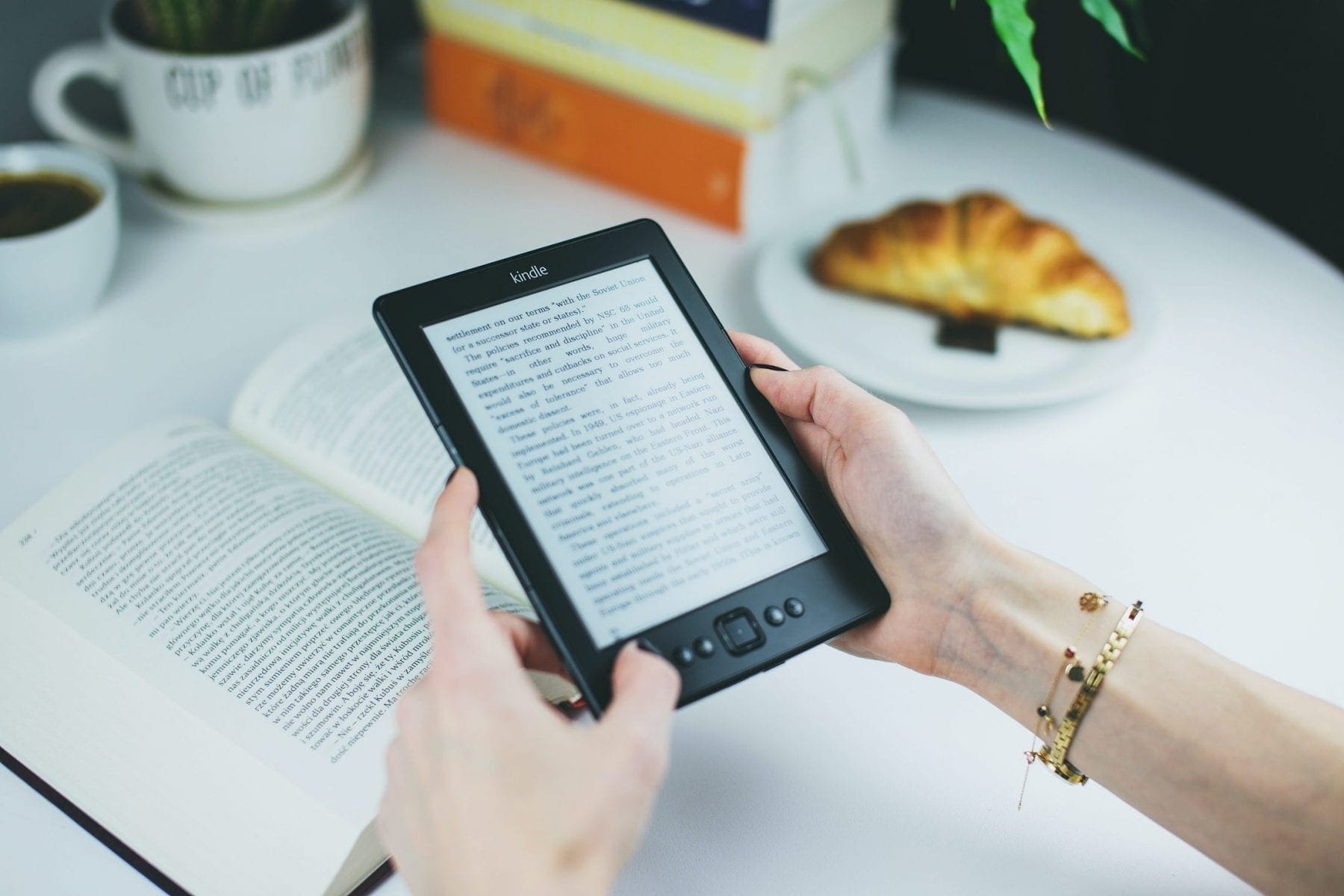








5 Comments. Leave new
Hi Jennifer
So, you can use your Tax File Number to claim the US-Aus tax treaty? Everywhere else I have seen bloggers say you need the EIN from the IRS. However those articles were written before yours. Any advice would be great! Jess
Hi Jess,
If you are claiming as an individual and have no residential and business ties to the US, you will be able to use your Tax File Number in the place they ask for a ITIN. I do have an EIN because I claimed on behalf of others, although I did read at the IRS that after Jan 2016 a EIN/ITIN wasn’t necessary for W8-BEN fillers. If doing the paper form, the Article for Australia is 12.2. Hope this helps.
Jen
Hi Jennifer. Do eBooks actually sell? I am a musician of many years and wrote what I believe to be quite a good eBook ‘Guitar for Absolute Beginners’ but find it very hard to sell as an eBook. Do you think Amazon would be the way to go? I read your site above but found it a bit confusing with so much involved, would it not be easier to just upload my PDF to Amazon? I am a solo in business, no company, I do have an ABN. Australian. Thank you for any help. Oliver
Hi Olivier, I know it’s hard to get sales. While you usually need a neatly formatted Word document there is this PDF upload help (https://kdp.amazon.com/en_US/help/topic/G202145060). Whether it is Amazon or the broader distribution of Draft2Digital, you need a good book cover and a marketing strategy. If you want to get readers’ eyes rather than upfront money, then go with Amazon Select and try their .99 deals and tie it in with social media activity for those days. Remember there are many rules around this strategy.
Oh this is good news – I was putting of Googling the tax side of publishing on Amazon but this makes it seem much less scary!