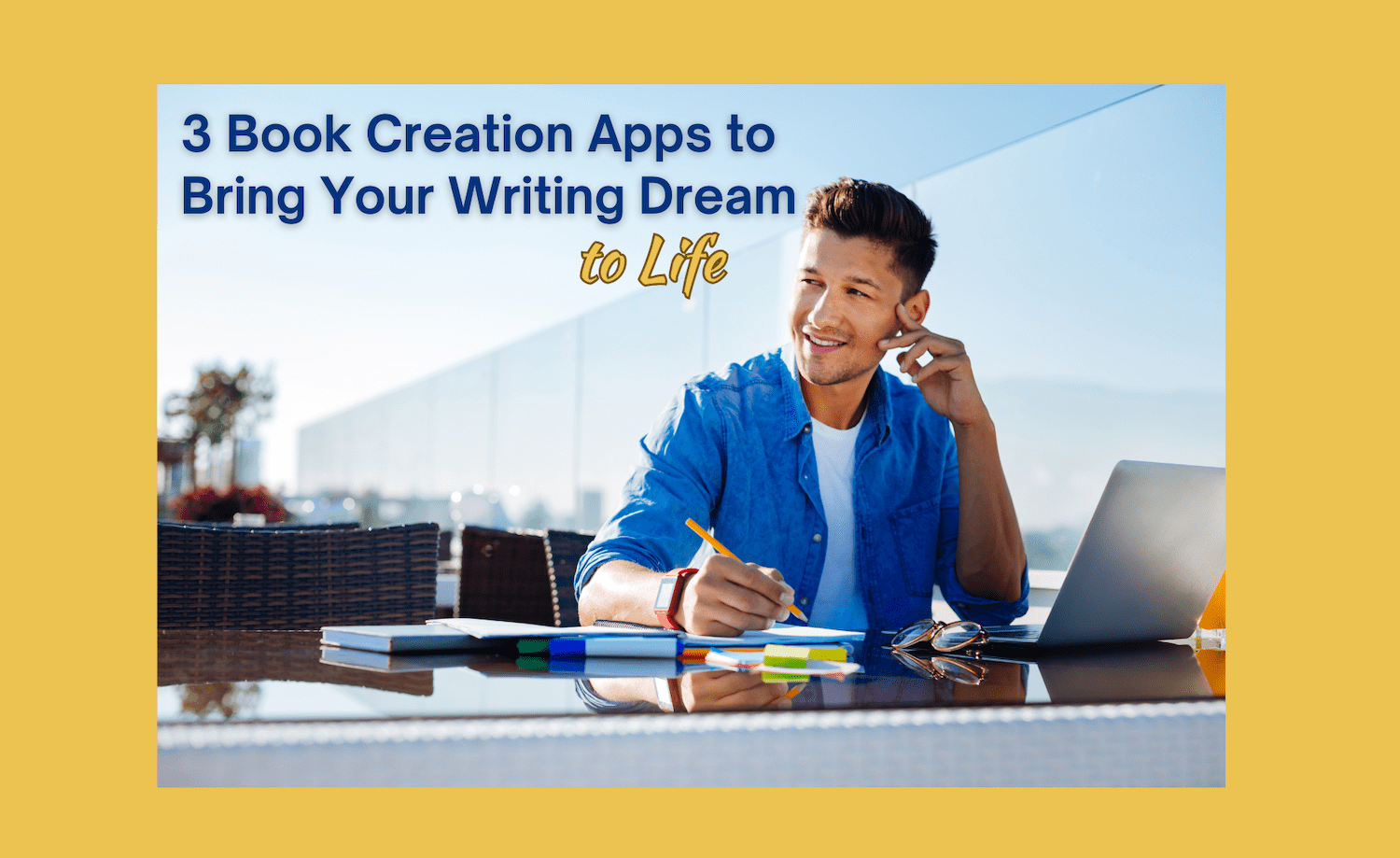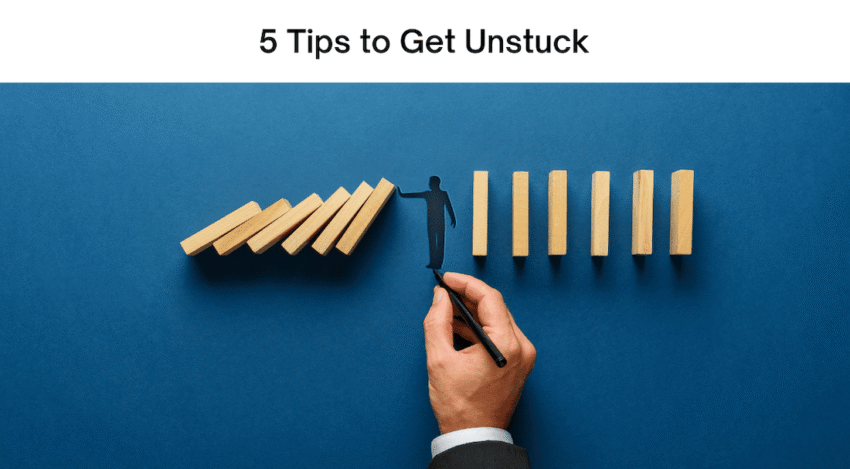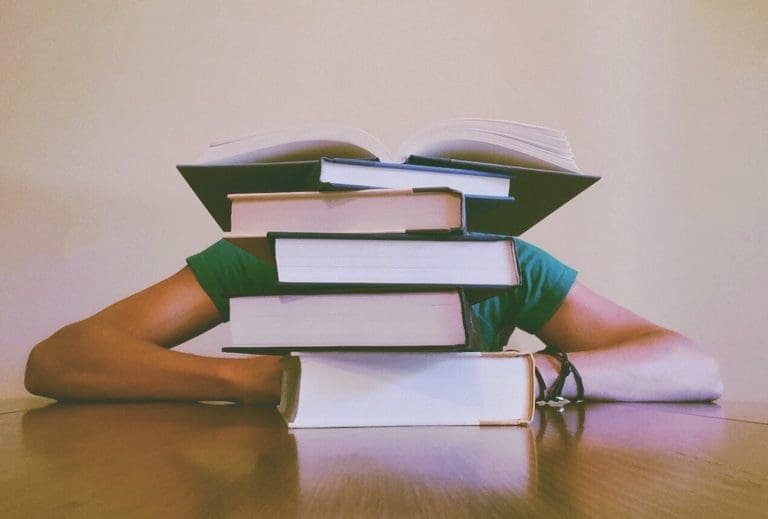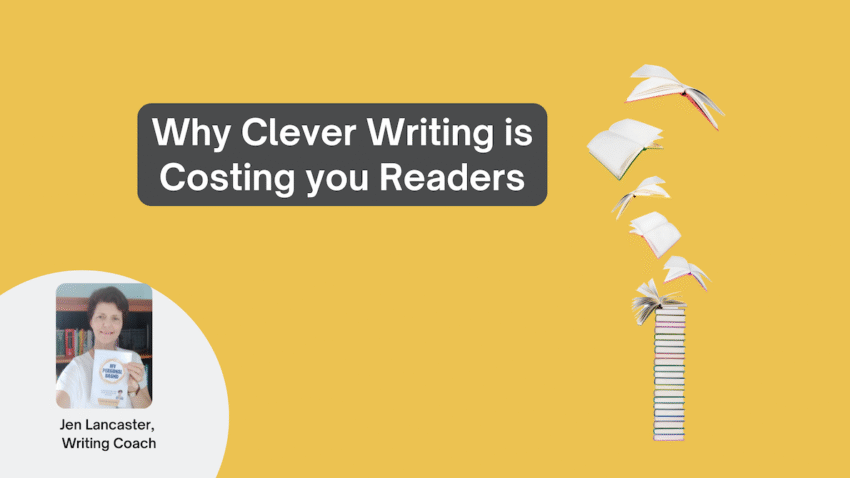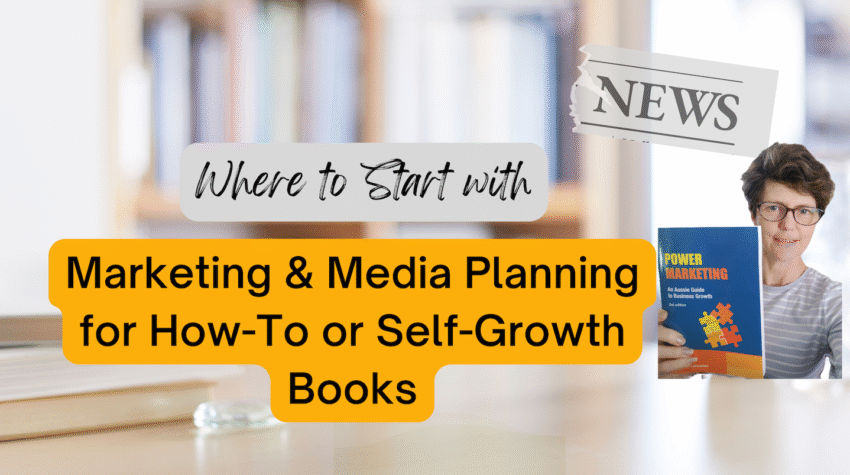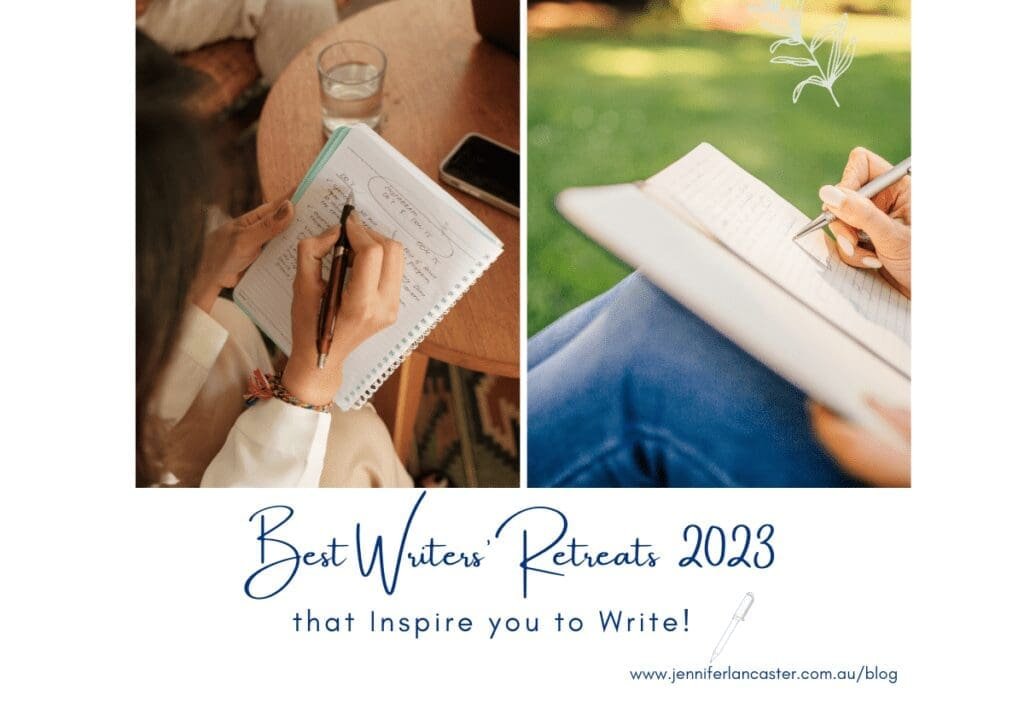Dear Googlers, I know you’re prone to expecting a magical tool that whips up your book merely from thinking the thought “this is my idea for a book”. So let’s adjust expectations. There are a few software book creation apps but, like a Ferrari, they require a fairly good driver. Unlike a Ferrari, a couple are free, so we’ll start with those.
1. Reedsy Editor Online Tool
The top online book creation tool for hobbyist self publishing authors is Reedsy Editor.
I wrote a review on Reedsy already, which goes into the pros (easy to use, free) and cons (unable to control table of contents look) I found.
2. Blurb BookWright
Personal opinion only, but Blurb’s app has wasted many of my hours. Blurb’s BookWright tool takes a bit of time and RAM. Close other applications. My patience did wear thin with the learning curve.
As I had already laid out photos in my magazine, I tried to upload an InDesign export (with their plugin) but found the page size didn’t match theirs. Therefore, I readjusted all pages.
The 8.5 x 11″ colour magazine I eventually created was nice looking, but I found out only after hours online it cost $44 to post a copy to me. Pity, as I’m too frugal for that.
3. Author Ascent – my new app!
Yes, I’ve joined the party and built a book writing app. It helps you research the niche, holds notes which can be used for a generated Outline, and has chapters. It will allow you to export to Rich Text format.
4. Designrr alternative
Designrr is a tool which takes Word docs, blog posts, podcasts or videos and transports it into a designable eBook. Either a report for a website – or a ePub for Kindle. However, if you simply write fiction books, this app is overkill. Calibre, a downloadable program, or Reedsy editor can do the job.
Designrr support said, after creating the fancy ebook:
Designrr does not integrate with your Kindle account. You have to save the ebook in ePub format and use the cover image we provide. Finally, upload the files to your Amazon Kindle account for approval. The price for PRO upgrade is $97 per year.
– Designrr
If you want a nice image-laden and creative ebook design, not the elementary look that Kindle Create (with its proprietary .KPF format) gives you, perhaps look into this. Regarding Kindle Create, you couldn’t pay me to use that tool again.
You can create your own book cover in Designrr and export it as a separate file. Remember that when using images, you need to ensure they are medium quality (no fuzzy screen shots) and free of copyright claims. The Designrr tool helps you locate images that could be suitable.
As ePubs are generally put through an HTML/XML musher, things like tables originating from Word may not come out as expected. So a little tweaking in the simple Designrr interface would be required. You can revise the eBook there, adding block quotes or special heading styles that apply book-wide.
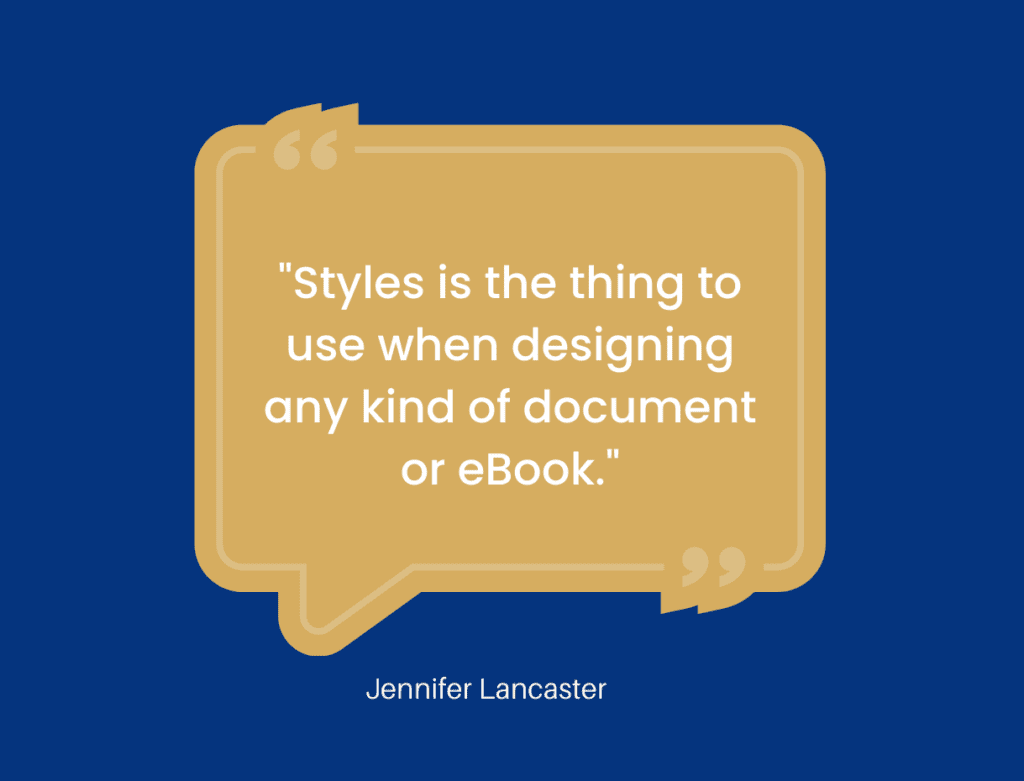
Using Styles – for the Sake of Your Editor’s Sanity
In case you didn’t know, Styles is the thing to use when designing any kind of document or eBook. Every writing tool: Microsoft Word, Apple Pages and Adobe InDesign, etc, uses styles to control text formatting.
Styles, called Paragraph Styles in InDesign, mean you can make ONE change to that style and have it update document wide. So, don’t adjust your normal text to line spacing 1.5, modify the style. Use the ‘Styles Pane’ in MS Word. Go into Normal style and adjust the line spacing there.
You can also use styles for the delineation of headings to mark a sub-heading, for instance, as a higher-level heading than another. This makes editors and designers smile, as they won’t have to furrow their brow when trying to work out which of your headings are more important.
If you’d like to know about the difference between editors and writing coaches, see my Transform Your Manuscript page.
About the Paper and Print Options
Some of you are interested in creating paperback books. Please don’t call this ‘hard copy’. Paper is some people’s idea of heaven. I used to walk past a fancy paper shop every day as I went to work – their set of shiny and multi-coloured paper choices was divine.
There are ways to see samples of paper and/or print. From Blurb, you can order a Swatch Kit for $7.95 (then you’ll get a promo code that lets you apply the cost of the kit toward your Blurb book purchase). For IngramSpark, you need to find their Australian email and ask them for a colour sample kit – only for those printing in colour. Their white paper is fairly similar to bond 80gsm paper.
Specialty printing: wiro binding, spot colours, metallic gold, and UV embossing can only be done with offset printers, e.g., CMYK Online, Eureka Printing, SOS Printing, JT Press, Clark & McKay, or Printbooks – whom I just used for wire-bound workbooks. Offset prices go down dramatically with number of copies printed.
Please understand that a Print on Demand’s ‘Print to Order’ section cannot cope with those types of printing. Blurb is the only Print on Demand who offers special hardcovers and special paper. The others offer creme or white, standard weight or slightly thicker paper with colour.
A place called BookVault services the UK with wire-bound print on demand, however, I would steer well clear after hearing all the difficulties my friend Dr Wendy had with the shipping and printing.
To summarise, if you want to create an ebook without too much hassle, there are some free or low-cost tools to do so. However, if you wish to publish a paperback or hardback, then the design process is more difficult to navigate. If you are publishing several books over time, then Adobe InDesign or Pages could be useful. If you go strictly eBook only, then look into Designrr or Calibre, a free ePub output software.
The fact that IngramSpark’s cover template outputs to InDesign CC means most in the industry have to cough up the $29 – $39 per month subscription fee.