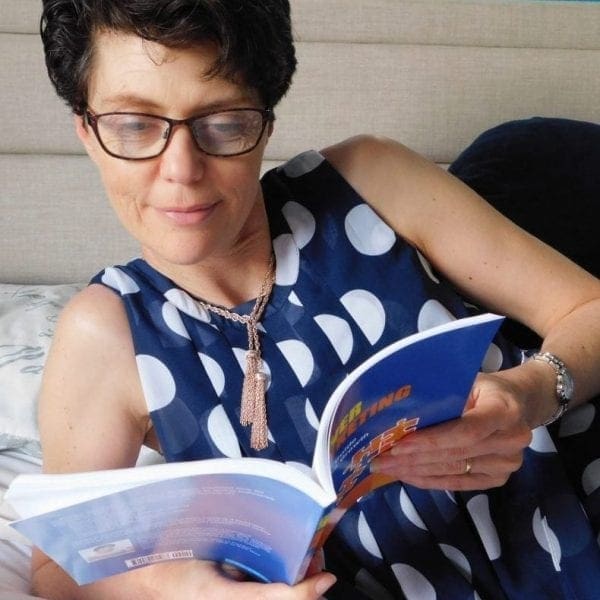Lately I’ve been running into some amateur (yet very talented) self-published writers with little knowledge of book marketing. One serial self-publisher, an obvious talent, claimed that he was “hopeless” at marketing. No more! Here’s the low-down on easy book promotion tools for self-publishers on a shoestring book promotion budget.
Now, can we all agree we are living in an image-conscious world? Good, then follow along.
Instagram Not so Daunting
Any type of author should set up a ‘business’ Instagram account rather than a personal one, so it lets you have a website link in the profile. The trick is not only to link to others, but also to have a lot of book-friendly images ready to go. But if you haven’t got a decent camera/lighting set-up or just publish ebooks, what then?
Well, you cheat with mock-ups. A mock-up generator like Place-It (a paid tool) or a social media image generator like Canva (free or paid) will help you compile quotes, book covers, and lifestyle pics in no time.
Book Mock-ups are images that will most impress your audience; these can be 3-D book covers to help sell any kind of ebook or can show someone holding your book. Is it a trick of the eye or is it online magic? Who cares… whether you get it made on Place-it or Canva or just design it manually yourself, your images are going to be fab-u-lous. You could even get a publishing imprint logo design with Place-It, for US$39 if one-off.
Another Photo Hack
Besides using these tools, there is also the option of making your own, but this takes a bit of time to set up. With a flat-lay (a shot overlooking the still life) or a lifestyle image, you too can impress the peeps out there on Instagram, Pinterest and Facebook. Here is a basic example from my own kitchen table:
Make a Tool or Special Worksheet
To go along with the How to Start a Freelance Business book launch, I made a simple Excel calculator. Okay, it wasn’t simple; I didn’t even get the entire formula right the first time! I had some interest in my calculator offered here by pop-up on the blog (via SumoMe, another useful tool for email marketing) — but then I forgot to set up the automated emails to follow them up, a common mistake.
My LinkedIn friend, Dr. Donatas Jonakis, gave his 30 worksheets away as a launch offer, which was a spectacularly successful way to grab heaps of emails, ready to plug his $2 ebook offer. Then I assume that some people who liked that also bought the print copy. More about his strategies in this Author Interview.
LinkedIn and Twitter
For non-fiction authors, the two most overlooked social media platforms are LinkedIn and Twitter. Twitter can be used to directly contact editors, journos, top industry bloggers, and other authors… not just to post many book shots. Every time you go to a conference or talk, be sure to post the people picture (if permitted) to Twitter and Instagram (with related hashtags) and include their handle @someone in the message.
LinkedIn can be used in four ways, at a minimum:
- Post your status updates with a clear picture or video and a comment or tip.
- Groups: these aren’t as good as they were, but you can find a hot topic and post something of interest to people there. If drawing from your book, you can say “as written in ….” without inflaming anybody.
- Join up with others you’ve met by sending invites (with a note to say how you know each other) – then send a follow-up message about what you’re doing these days and a question about them.
- Interact on other people’s feeds by commenting or liking.
Ensure your Headline on LinkedIn says “author” somewhere and is plainly easy to understand your core talents.
Remember, they sometimes lose your changes so be prepared to check out your profile (as others see it) at the end. Secrecy is another aspect to consider, and you’ll find all sorts of things you can turn on or off in the control panel.
Your Author Website
It’s fairly important to have an author website once you have a plan to make this publishing thing work! The problem I see is, most authors just set up a blogspot address with no real focus, blog about unrelated topics and don’t exactly set the world on fire.
To get more traction, you need to own your author or book series domain name and set about making it rock! Whether it’s a Wix, WordPress.com or full WordPress.org-run website, the branding that sells you and your books needs to be set. Layout of the home page should be arranged for most interest in your book (or service) — a blog page set up, and then your blog plan done.
To plan out your blog, it’s a matter of creating 4-8 categories on the topics people will be interested in. You can choose to have tags shown too, but categories is usually how readers find the topics that suit them.
You might say come up with around five topics to go on with over the coming 1-2 months. These headlines should be written after you do a bit of digging into what people search for. For this, you can use AnswerthePublic.com (simplest) or Ubersuggest (much deeper info on level of searches). With answerthepublic, it’s best to try with two words so the algorithm can do its magic.
So, hopefully you have now got some new ideas for setting up some book promotion tools. Comment below to add any other one!