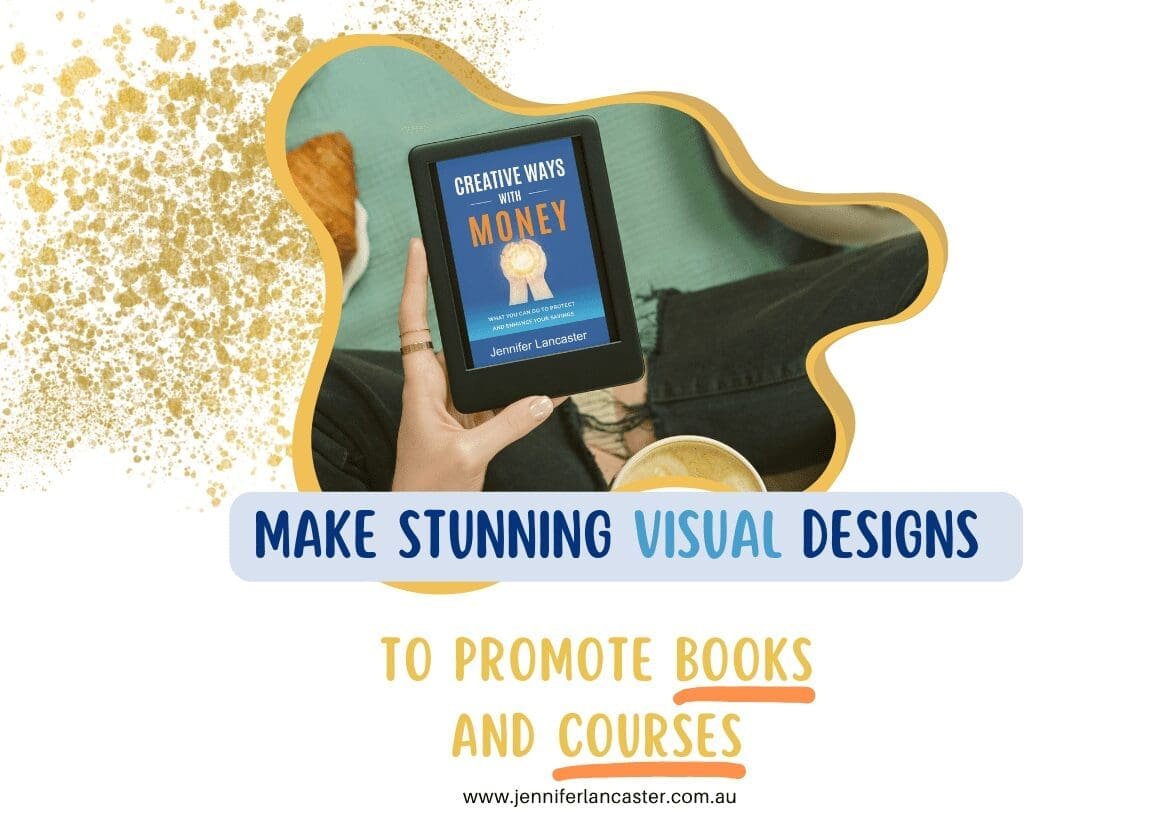If you’re writing all the time, you probably won’t like this next fact too much. Visual communication/design has become so important, that without integrating the visual aspects and social media, your book publication will likely be fighting a losing battle.
The ‘default’ of the average phone scroller is to ignore the boring, the mediocre, and move on. So are you ready to think about your own brand and boost it visually…? YEAH!
Something to ponder
As an author, you are a brand – so what does this brand represent?
How will you represent your message in a visually appealing way?
Some people still spend hours and hours making a brochure – meanwhile, the world has moved on. You can make a simple flyer with a pre-made template, add your colours and fonts and download the PDF, all ready to share in an email – within 20 minutes.
Welcome to the home of Canva, which has always been about creating unique visuals easily, and in a hurry!
It’s important to learn the basics of visual design before diving headlong into creating social media banners, logos and post images. So, an understanding of colour theory and using weight balance in type is ideal.
Some of the Latest Changes in Canva
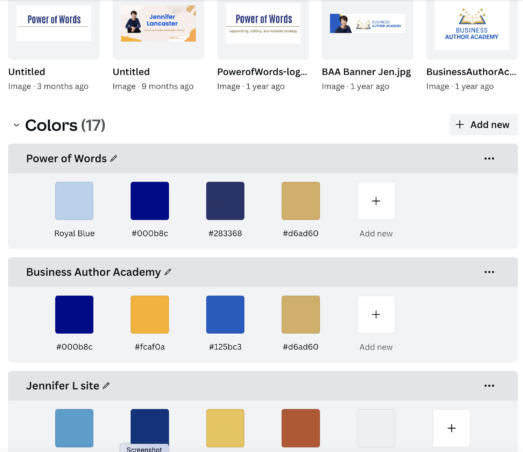
Brand Kit has expanded to Brand Hub. It’s where you find your Logo, your brand colours (hex numbers), typical photos, coloured elements, and your fonts. (Available in all paid plans.)
There are now 1,000 curated fonts (provided by Monotype), so it will be easier to stay ‘classic’ with typography.
You can now update old templates with new logos with the click of a box. You can bulk upload and bulk create business cards.
Magic Design will help you with a set of visuals based on just one image (such as of yourself or a photo of your book). Select the right Vibe/theme and Style colours. Select it from Templates: use recent media to create or select Magic Design. I then edited the photo to show the book cover and added my own photo.
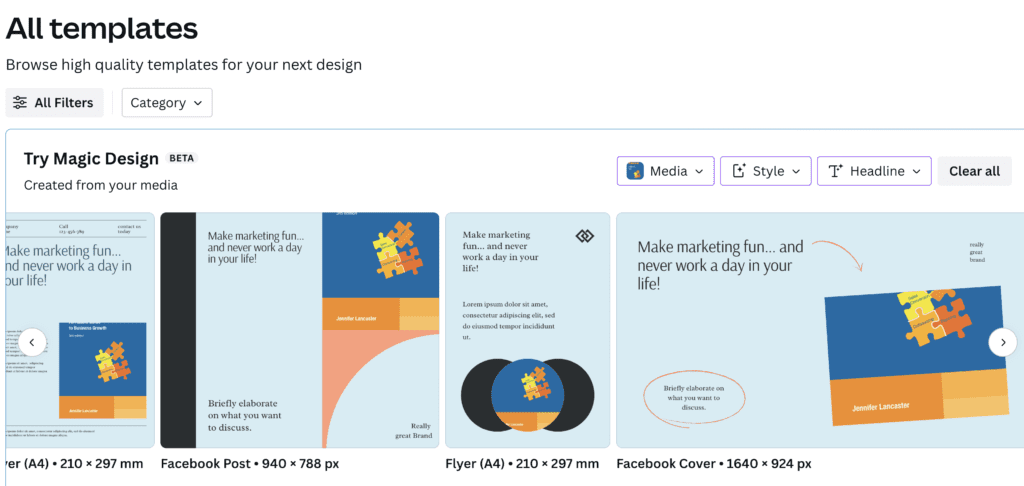
I used Magic Edit to replace copious foliage with pretty balloons, added a frame and cropped the shot.
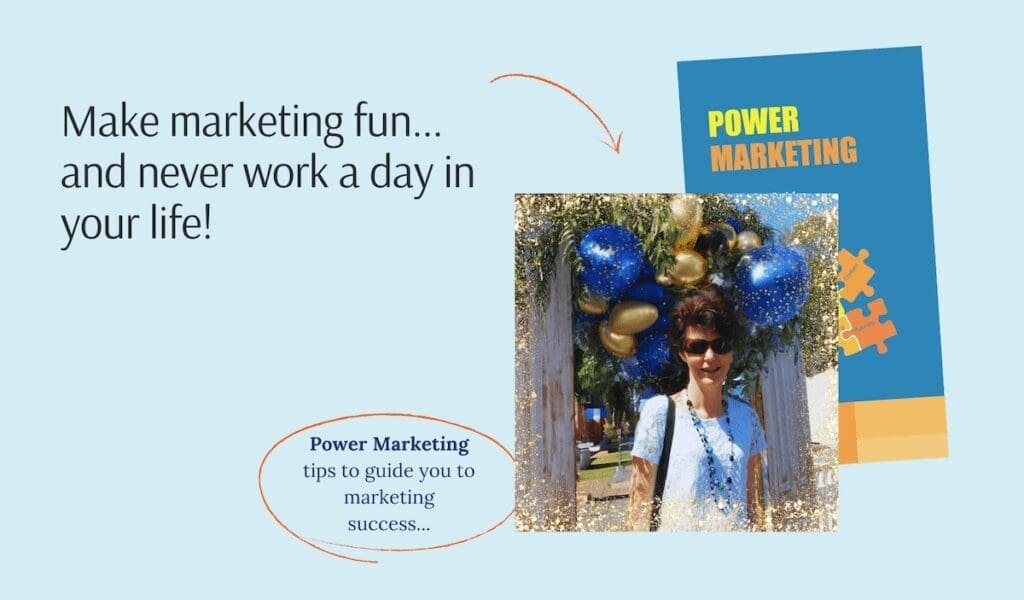
You can write some text and make an image, with text-to-image. I wrote: “watercolour image of a blogger at work”.

In Templates, there is a new Style section, which can be used to select a ‘designer-approved’ theme for your graphic work in progress.
Create Short Videos
If you’ve had trouble coming up with exciting videos to represent your book or course, then find Canva’s Video Template area. After choosing and filling out, select some free music under the ‘Audio’ tab. You may also choose ‘Beat Sync’, a new feature to time music rhythm to video footage.
Why not make a 29-second ‘short’ in vertical format, so it’s appropriate for Tiktok, Instagram Reels, and YouTube Shorts. In other words, it’s fun-focused and great for mobile viewers.
I’ve been having some fun with making videos about my fave topic of marketing, as well as promoting my books themselves. Check this bad boy out. (I did it landscape due to the pictures being that way, but portrait is better for a Short).
Make Personalised Presentations
You can also make a Presentation with one of their snazzy templates and then hit “Present and Record” to record your own face (web cam) in a tiny window over top of the presentation. This is ideal for pre-recorded webinars or human-friendly videos for YouTube.
You can do lots of different things to promote a book using creative video. One is animated graphic presentations using just your book cover. You can make quote pull-outs from your book; square is best for many social platforms.
As a partner of Canva, if you click the link below and eventually sign up, I will get a commission – but you pay the same.
For all social content layouts, short videos (reels) and presentations (with a simple social scheduler):
Take a 30-day trial: Go to Canva Trial
If you’ve got rough ideas to put into a graphic or video form, and you need writing to put into the videos, just use VidIQ’s AI Coach. It’s available once you register. Write out in a prompt, such as “Find fun facts about making promotions for authors”… and wallah, it will give you ideas.
You can also use ChatGPT in the same way – may I suggest using it during the day, when the load is less.
If you want to use your brain for something else, you can ask for my help with creating social media content and doing a marketing plan.